MT5 is one of the great platforms for automated trading. Do you know any reason for the current popularity of automatic trading? Well, it makes trading quick and easy. Automated trading and sophisticated software manage everything. To carry out trades, the algorithm makes use of the installed rules and guidelines. Because it is a robot, trading is carried out much more quickly than a human could; it will only take a few seconds to finish.
Understanding Automated Trading on MT5
One way to trade in the financial markets on the MT5 platform is with an automated software that makes transactions according to preset entry and exit criteria. Setting parameters for your positions, such as orders to open, trailing stops, and guaranteed stops, will be combined with in-depth technical analysis as the trader. You may then spend less time keeping an eye on your positions because your trades are automatically managed from beginning to end.
Because all the rules of the trade are already built into the parameters you set, auto trading allows you to execute a large number of trades in a short period, and with certain algorithms, you can even use your pre-established strategies to follow trends and trade accordingly. This has the added benefit of removing emotion from your trading decisions.
Read this article, Automated Trading: A Guide to Algorithmic Trading, to learn more about Automated Trading.
Who Uses Automatic Trading
Algorithmic trading helps various market players minimize risk and enhance trading performance. Institutional investors, including mutual funds and insurance companies, rely on it to place large orders without significantly affecting asset prices. These long-term investors typically hold positions for extended periods. On the other hand, short-term traders—like high-frequency traders (HFTs) and scalpers—use algorithmic strategies to capitalize on rapid order execution. This, in turn, supports market makers, such as brokerages, by ensuring sufficient liquidity for sellers. Additionally, systematic traders employ algorithmic trading to follow strict entry and exit rules. Its efficiency also benefits participants like hedge funds and trend followers, who prefer automated, rule-based trading systems.
How Does it Work?
Using CFD trades, automatic trading allows you to forecast changes in the underlying market price.
You will first decide on a platform and establish the parameters of your trading plan. After you have developed a set of rules and conditions (referred to as parameters) based on your trading expertise, your bespoke algorithm will use the criteria to execute trades on your behalf.
The timing of the trade, the appropriate opening and closing prices, and the amount are typically the basis for these considerations. As an illustration, “purchase 100 Apple shares when the company’s 50-day moving average surpasses the 200-day average.”
The established automated trading method will continuously track the prices of financial markets, and if certain conditions are met, transactions will be automatically completed. The goal is to take advantage of particular technical market developments and execute trades more quickly and effectively.
Because these transactions are performed utilizing CFDs that also happen to be automated, keep in mind that they will be leveraged. This implies that to gain exposure to a larger position, you will make a tiny deposit, known as a margin. You face the risk of losing more than your initial deposit because profits and losses are determined by the whole size of the position rather than your smaller margin amount.
Applications for Automated Trading in MT5
Trading robots and MT5’s automated trading programs, such as EAs, can be roughly divided into two groups. While indicators are made to analyze price activity or spot price patterns on a chart, trading robots are made to carry out trading tasks in your account automatically. Trading robots can be enhanced with indicators to create a comprehensive trading system.
Trading Tools and Automated Systems in MT5
MetaTrader 5 (MT5) comes with a wide range of built-in and customizable indicators, but traders can expand their toolkit by exploring the platform’s marketplace. This marketplace offers one of the largest collections of trading robots (Expert Advisors), indicators, scripts, and other trading utilities available for MT5 users. While many applications are free, others can be rented or purchased outright—simply visit the product page and click ‘Buy’ to acquire them.
Additionally, MT5 provides the Code Base, a free library of open-source trading applications that can be integrated into the platform. For those needing custom solutions, the Freelance section connects traders with experienced MT5 programmers who can develop tailored trading tools. Once an application is ready, it is automatically downloaded to the correct folder and appears in the Navigator panel, accessible directly from the MT5 chart. To ensure security, marketplace payments are held in escrow and only released to sellers once buyers confirm satisfaction.
While renting or purchasing trading tools is convenient, creating your own can be even more advantageous. Although knowledge of MT5’s native programming language (MQL5) is helpful, it’s not essential thanks to the platform’s user-friendly features. MQL5 is a high-level, finance-focused language based on C++ that enables traders to develop:
-
Expert Advisors (EAs) – Automated trading robots that execute strategies on MT5.
-
Custom Indicators – Specialized analytical tools designed to process price data on MT5 charts.
-
Scripts – Programs that perform specific tasks, such as closing pending orders with a single click.
-
Libraries – Collections of reusable functions that streamline the development and sharing of common trading applications.
Running Expert Advisors (EAs) on MT5
Expert Advisors (EAs) are simple to access and activate on the MT5 platform. You can find them in the Navigator window—just double-click or drag-and-drop your chosen EA onto a chart. When launching an EA for the first time, a settings window will appear with two key tabs: Common and Inputs.
-
The Common tab displays general EA information and includes options for adjusting signal settings and enabling auto-trading mode on MT5.
-
The Inputs tab lets you customize trading parameters, such as lot sizes, price levels, and indicator-based conditions, to fine-tune the EA’s performance.
Once configured, you can easily switch between auto and manual trading directly from the MT5 toolbar. The platform also offers additional controls for EAs, such as:
-
Disabling automated trading when switching MT5 accounts or profiles,
-
Enabling DLL imports (Dynamic Link Library) for advanced functionality,
-
Allowing WebRequest for external data fetching from specified URLs.
For quicker access, you can mark your most-used EAs as Favorites in MT5, ensuring they’re always just a click away whenever you’re ready to trade.
You might also like this Automated Trading using MT5 and Python
Frequently Asked Questions
MetaTrader 5 (MT5) offers powerful capabilities for automating your trading strategies. If you’re looking to dive into automated trading with MT5, here are some common questions you might have.
1. How do I automate trading in MT5?
To automate trading in MT5, you primarily use Expert Advisors (EAs).
- Install the EA: Copy the EA file (
.ex5or.mq5) into your MT5’sMQL5 > Expertsfolder. Refresh MT5. - Attach to Chart: Drag and drop the EA from the Navigator window onto the desired currency pair chart.
- Configure Settings: In the EA’s properties (Common tab), ensure “Allow Algo Trading” is checked. Adjust input parameters in the “Inputs” tab.
- Enable Algo Trading: Click the “Algo Trading” button in the MT5 toolbar (it should turn green). A smiley face on the chart indicates the EA is active.
2. Does MT5 have automated trading?
Yes, MT5 has robust built-in automated trading capabilities primarily through Expert Advisors (EAs). It allows traders to execute predefined strategies automatically, eliminating manual intervention and emotional bias.
3. How do I backtest an EA on MT5?
MT5 has a powerful Strategy Tester for backtesting EAs:
- Open Strategy Tester: Go to
View > Strategy Testeror pressCtrl + R. - Select EA and Symbol: Choose the Expert Advisor you want to test and the financial instrument (currency pair) you’ll test it on.
- Set Parameters: Define the timeframe, testing period, modeling quality (e.g., “Every Tick” for highest accuracy), initial deposit, and spread settings.
- Start Test: Click “Start” to run the backtest.
- Analyze Results: Review the “Results,” “Graph,” and “Report” tabs for performance metrics like profit factor, drawdown, and number of trades.
4. How do trading signals work on MT5?
MT5’s Trading Signals service allows you to copy trades from professional signal providers directly into your account:
- Create MQL5 Account: You’ll need an MQL5. community account and potentially fund it for paid signals.
- Access Signals Tab: In your MT5 Terminal window, go to the “Signals” tab.
- Browse Providers: Browse the list of signal providers, reviewing their performance metrics (profitability, drawdown, risk).
- Subscribe: Choose a provider and subscribe (free or paid).
- Automatic Copying: Once subscribed, the provider’s trades are automatically replicated in your MT5 account.
- Manage Settings: You can often customize risk management settings like lot size multiplication.
It offers a way to leverage expert insights and automate trading without needing your own EA.
Summary
Automated trading on MT5 has revolutionized the financial markets by offering speed, precision, and emotion-free execution. Its advanced features, including Expert Advisors (EAs), custom indicators, and algorithmic strategies, cater to a wide range of traders, from institutional investors to high-frequency traders. By leveraging predefined rules and technical analysis, MT5’s automated systems enable efficient trade management, allowing users to capitalize on market opportunities without constant manual oversight. Whether utilizing ready-made tools or developing bespoke algorithms, traders can enhance their strategies, improve liquidity, and minimize risks. As technology continues to evolve, MT5 remains a powerful platform for automated trading, combining flexibility, innovation, and accessibility for traders worldwide.