In automated Forex trading, an Expert Advisor (EA) is a powerful tool, capable of executing trades with precision and emotionless discipline. However, installing an EA with its default settings is like buying a high-performance sports car and only driving it in first gear. To unlock its potential and generate significant returns on investment (ROI), you must understand how to optimize EA settings for ROI.
Optimization is the process of fine-tuning an EA’s input parameters to maximize its performance over specific historical data, aiming for a balance between profitability and acceptable risk. Market conditions are constantly evolving, and an EA’s default settings, while functional, are rarely the optimal configuration for every broker, every currency pair, or every market cycle. This guide will walk you through the essential steps and considerations for how to optimize EA settings for ROI, transforming your automated trading from passive involvement to proactive profitability.
Why EA Optimization is Not Optional for Maximizing ROI
Think of an EA as a set of instructions. These instructions contain variables, such as ‘TakeProfitPips’, ‘StopLossPips’, ‘MovingAveragePeriod’, ‘TimeFilterStart’, etc. The performance of the EA is highly sensitive to the specific values assigned to these variables.
- Market Dynamics Change: What worked last year might not work today. Volatility shifts, trending periods give way to consolidation, and economic factors evolve. Optimization allows your EA to adapt.
- Broker Specifics: Spreads, slippage, and execution speeds vary between brokers. An EA optimized for one broker might perform poorly on another.
- Beyond Default Settings: Developers provide default settings as a starting point. However, these are generic. To truly optimize EA settings for ROI, you need to find the “sweet spot” for your specific trading environment and goals.
- Risk Management: Optimization isn’t just about maximizing profit; it’s equally about minimizing drawdown and ensuring the strategy’s robustness under stress.
Understanding EA Parameters: The Levers You Pull
Before you begin to optimize EA settings for ROI, you need to understand the common input parameters you’ll be adjusting. While every EA is different, many share similar types of settings:
- Trade Management: Lot size, risk percentage per trade, Stop Loss (SL), Take Profit (TP), Trailing Stop.
- Indicator Inputs: Periods for moving averages, RSI levels, Bollinger Band deviations, etc.
- Time Filters: Trading hours, days of the week, or dates to avoid (e.g., during high-impact news).
- Money Management: Max drawdown, daily profit/loss limits.
- Unique Identifiers: Magic numbers (for distinguishing trades of different EAs on the same account).
These are the fundamental controls you’ll manipulate to optimize EA settings for ROI.
The Optimization Process: A Step-by-Step Guide
Optimizing an EA is a systematic process, primarily performed using the Strategy Tester within MetaTrader 4 (MT4) or MetaTrader 5 (MT5).
1. Data Quality is King
The accuracy of your optimization heavily relies on the quality of your historical data. Garbage in, garbage out!
- High-Quality Tick Data: Aim for 99.9% modeling quality. You can download reliable tick data from sources like Dukascopy (via Tickstory Lite for MT4) or directly from your MT5 broker’s history center (ensure it’s thorough).
- Realistic Spreads: Ensure your historical data includes realistic variable spreads to accurately simulate live trading conditions.
2. Define Your Optimization Goals
Before running tests, decide what metrics you’re optimizing for. Common goals when you optimize EA settings for ROI include:
- Maximize Profit: The simplest goal, but can lead to over-optimization.
- Maximize Profit Factor: (Total Gross Profit / Total Gross Loss). A higher profit factor (typically >1.75 is good) indicates a more efficient system.
- Minimize Maximum Drawdown: Essential for risk management. You want profit without excessive capital exposure.
- Maximize Recovery Factor: (Net Profit / Max Drawdown). Shows how quickly the system recovers from losses.
- Achieve a Smooth Equity Curve: A steady upward slope without large, erratic swings.
3. Utilizing the MetaTrader Strategy Tester
The Strategy Tester is your primary tool to optimize EA settings for ROI.
- Backtesting vs. Optimization:
- Backtesting: Runs an EA on historical data using one specific set of parameters. Great for verifying a chosen setting.
- Optimization: Systematically tests multiple combinations of parameters within a defined range to find the most profitable or robust set based on your chosen criteria.
- Setting Up Optimization:
- Open Strategy Tester: Ctrl+R in MT4/MT5.
- Select EA and Symbol/Timeframe: Choose the EA you want to optimize and the currency pair/timeframe it’s designed for.
- Model: For accuracy, use “Every Tick” modeling (MT4) or “Every tick based on real ticks” (MT5).
- Date Range: Select a significant historical period (e.g., 2-5 years) for optimization. Avoid optimizing over too short a period.
- Optimization Type:
- Fast Genetic Algorithm (MT5): Faster, uses evolutionary algorithms to find good solutions more quickly, but might miss some optimal points.
- Complete Slow Optimization (MT4/MT5): Tests every single combination. More exhaustive but significantly slower, especially with many parameters.
- Input Variables: In the “Inputs” tab, select the parameters you want to optimize by checking their boxes. For each variable, define its:
- Start: The lowest value to test.
- Step: The increment by which the value will increase.
- Stop: The highest value to test.
- Crucial: Don’t optimize too many parameters at once or use very small steps for all, as this dramatically increases optimization time and can lead to overfitting.
4. Analyzing Optimization Results
Once the optimization runs, the Strategy Tester provides a table of results for each tested combination.
- Sort by Key Metrics: Sort the results by your primary optimization goal (e.g., Profit Factor, Net Profit, Max Drawdown).
- Look for Robustness (Clusters): Instead of picking the single “best” result (which is often curve-fitted), look for clusters of consistently profitable settings. If a single parameter value shows exceptional results while neighboring values are poor, it’s likely over-optimized. You want settings that perform well over a range of values, indicating robustness.
- Balance Profit and Drawdown: A high profit factor with an acceptable drawdown is generally better than maximum profit with extreme drawdown.
5. Forward Testing / Walk-Forward Optimization (Crucial for Avoiding Overfitting)
This is perhaps the most critical step to truly optimize EA settings for ROI and ensure your EA performs well in unseen market conditions.
- Walk-Forward Optimization (WFO): A sophisticated method where you:
- Optimize the EA on an “in-sample” period (e.g., 2020-2022).
- Test the best settings from that optimization on an “out-of-sample” period (e.g., 2023) – data the EA has never seen.
- Repeat this process, sliding the in-sample and out-of-sample windows forward in time. This helps identify genuinely robust settings, not just lucky ones for a specific historical period.
- Demo Account Forward Testing: After backtesting and optimization, always run the EA on a demo account in real-time for several weeks or months. This is the ultimate test of its viability in live market conditions (with real spreads, slippage, and news events).
6. Integrating Risk Management
Remember, optimizing EA settings for ROI is not just about raw profit. It’s about risk-adjusted returns.
- Ensure your optimization process includes parameters related to lot sizing, fixed vs. percentage risk, and hard stop-losses/take-profits.
- Never risk more than 1-2% of your capital per trade, regardless of how good the optimization results look.
Common Mistakes to Avoid
- Over-optimization (Curve Fitting): This is the biggest pitfall. It occurs when you optimize an EA so perfectly to past data that it essentially memorizes the historical noise, failing miserably in live trading. Avoid it by:
- Not optimizing too many parameters simultaneously.
- Looking for clusters, not single “best” results.
- Using Walk-Forward Optimization.
- Testing on long, diverse historical periods.
- Ignoring Drawdown: Focusing solely on net profit without considering the depth of drawdowns can lead to strategies that are psychologically unbearable or financially catastrophic.
- Poor Quality Data: Backtesting on unreliable or low-quality data will yield meaningless optimization results.
- No Forward Testing: Skipping this step is a recipe for disappointment when going live.
- Ignoring Broker Conditions: Spreads and slippage on your broker might be different from your historical data, affecting profitability.
Frequently Asked Questions
What is EA optimization?
EA optimization is the process of systematically testing different combinations of an Expert Advisor’s input parameters on historical data using a strategy tester (like in MT4/MT5) to find the most robust and profitable settings, balancing maximum returns with acceptable risk. The goal is to optimize EA settings for ROI.
How do you backtest an EA for the best results?
For best backtesting results, use high-quality historical tick data (99.9% modeling quality), ensure realistic variable spreads are applied, select a sufficient historical period (several years), and carefully analyze metrics beyond just net profit, like profit factor, drawdown, and recovery factor.
What is curve fitting in Forex EA optimization?
Curve fitting (or over-optimization) occurs when an EA is so finely tuned to past market data that it essentially “memorizes” the historical noise rather than identifying true market behavior. This leads to excellent backtest results but poor performance in live, unseen market conditions.
What is a good profit factor for an EA?
A profit factor greater than 1.0 indicates profitability. Generally, a profit factor between 1.75 and 4.0 is considered good and robust. Values above 4.0 can sometimes indicate over-optimization.
How often should I optimize my EA?
There’s no fixed schedule, as it depends on the EA’s strategy and market volatility. However, re-optimization is often considered when:
There’s a significant shift in market conditions (e.g., prolonged ranging after a trend).
The EA’s live performance deviates significantly from its expected behavior or starts experiencing prolonged drawdowns.
Typically, every 3-6 months is a reasonable starting point for review, combined with continuous monitoring.
Conclusion
Successfully running an Expert Advisor for maximum ROI goes far beyond mere installation; it hinges on a methodical and continuous optimization process. By meticulously defining your goals, leveraging high-quality data in the Strategy Tester, meticulously analyzing results, and crucially, committing to forward testing, you can genuinely optimize EA settings for ROI. Remember, optimization is an ongoing journey in a constantly evolving market. With diligent effort and a focus on robustness over fleeting peaks, you can empower your EA to become a consistently profitable asset in your trading arsenal.