While algorithmic trading might sound like something reserved for Wall Street’s elite, the truth is that with readily available tools and a foundational understanding, anyone can learn how to build a simple Forex algorithm. This guide will walk you through the process, taking a practical approach using the popular MetaTrader platform and illustrating the concepts with a straightforward trading strategy.
Unlocking the power of automation in Forex can transform your trading. It allows for emotionless execution, lightning-fast reactions, and the ability to test ideas thoroughly before risking real capital. So, let’s dive into demystifying the process of creating your automated trading system.
Why Automate? The Advantages of a Forex Algorithm
Before we discuss how to build a simple Forex algorithm, let’s quickly reiterate why it’s a worthwhile endeavor:
- Emotionless Discipline: Algorithms execute trades based purely on predefined rules, eliminating the detrimental effects of fear, greed, and impatience.
- Speed and Efficiency: Computers can process information and place orders in milliseconds, capturing opportunities that human traders would inevitably miss.
- 24/5 Monitoring: The Forex market never sleeps, but you do. An algorithm can continuously monitor multiple currency pairs, executing trades around the clock.
- Backtesting and Optimization: You can test your algorithmic strategy against years of historical data to gauge its potential profitability and refine its parameters before risking real capital.
- Reduced Human Error: Typos, miscalculations, or delayed actions – all common manual trading errors – are virtually eliminated.
The Foundation: Your Trading Strategy (Manual First!)
The most crucial step in learning how to build a simple Forex algorithm is having a clear, well-defined trading strategy. Your algorithm is only as good as the logic it’s built upon. For beginners, a simple, indicator-based strategy is ideal. A classic example is the Moving Average Crossover.
Let’s use this as our example strategy:
- Entry Rule (Buy): When the 10-period Simple Moving Average (SMA) crosses above the 20-period Simple Moving Average.
- Entry Rule (Sell): When the 10-period SMA crosses below the 20-period Simple Moving Average.
- Exit Rule (Stop Loss – SL): Set a fixed Stop Loss (e.g., 30 pips) from the entry price.
- Exit Rule (Take Profit – TP): Set a fixed Take Profit (e.g., 60 pips) from the entry price.
- Position Sizing: A fixed lot size (e.g., 0.1 standard lots).
- Prevent Multiple Trades: Only one trade should be open per currency pair at a time.
This clearly defined set of rules forms the blueprint for your algorithm.
Tools of the Trade: What You’ll Need
To build a simple Forex algorithm, you’ll primarily use:
- MetaTrader 4 (MT4) or MetaTrader 5 (MT5) Platform: These are the most popular retail Forex trading platforms.
- MetaEditor: This is the integrated development environment (IDE) that comes bundled with MT4/MT5. It’s where you’ll write, compile, and debug your automated trading instructions.
- Basic Understanding of MQL4/MQL5: These are MetaQuotes Language 4 and 5, the programming languages used to create Expert Advisors (EAs) for MT4 and MT5, respectively. You don’t need to be a coding wizard, but familiarity with basic concepts like how to store data, make conditional decisions, and use existing functions will be helpful.
Step-by-Step Guide: How to Build a Simple Forex Algorithm (MA Crossover Example)
Let’s go through the process using our Moving Average Crossover strategy.
Step 1: Open MetaEditor and Create a New Expert Advisor
- Launch your MT4 or MT5 platform.
- Press F4 on your keyboard, or click on the “IDE” icon (a yellow pencil with a square) on the toolbar. This will open MetaEditor.
- In MetaEditor, click on File > New > Expert Advisor (template).
- Give your EA a descriptive name (e.g., “SimpleMACrossover”). Click “Next” and “Finish.”
This action will generate a basic code structure, ready for you to begin building your simple Forex algorithm.
Step 2: Declare Input Parameters
Input parameters are variables that allow you to easily change your EA’s settings (like MA periods, lot size, Stop Loss, Take Profit) from the MetaTrader platform itself, without needing to modify the underlying instructions. You’ll define these at the beginning of your EA’s file. For our example, this would include settings for the periods of your fast and slow Moving Averages, the type of Moving Average, the price it should apply to (e.g., close price), your desired lot size, and the Stop Loss and Take Profit distances in pips. A unique “Magic Number” is also typically included to identify trades opened by your specific EA.
Step 3: Understand Core EA Functions
Your algorithm’s logic primarily resides within certain predefined functions that MetaTrader automatically calls:
OnInit(): This function runs once when the EA is first attached to a chart. It’s typically used for initial setup or checks.OnDeinit(): This function runs once when the EA is removed from a chart. It’s used for any necessary cleanup operations.OnTick(): This is the most important function for your trading logic. It executes every time a new price quote (or “tick”) is received for the currency pair the EA is attached to. This is where your strategy’s rules will continuously be evaluated.
Step 4: Implement Trading Logic within OnTick()
This is where you’ll write the instructions to build a simple Forex algorithm based on your MA Crossover rules.
- Check for Existing Trades: The algorithm will first check if it already has any open trades on the current currency pair. This prevents it from opening multiple unnecessary positions. It does this by looping through all open orders and checking if any belong to its unique “Magic Number” on the current symbol. If a trade is found, the algorithm typically waits for the next price tick.
- Get Indicator Values: Next, the algorithm calculates the values of your Moving Averages for both the most recently closed price bar and the bar before that. This allows it to detect when a crossover has just occurred. It will also retrieve the current Bid and Ask prices to use for placing orders.
- Calculate Stop Loss and Take Profit Levels: Based on your input parameters for Stop Loss and Take Profit in pips, the algorithm will calculate the precise price levels for these orders.
- Define Entry Conditions and Place Orders:
- Buy Signal: The algorithm checks if the fast Moving Average has crossed above the slow Moving Average (meaning the fast MA was below the slow MA on the previous bar, and is now above it).
- Sell Signal: If a buy signal isn’t present, it then checks if the fast Moving Average has crossed below the slow Moving Average.
- If either a buy or sell signal is detected, the algorithm will then send an order to your broker. This order includes details like the currency pair, trade type (buy/sell), lot size, entry price, Stop Loss level, Take Profit level, a comment for the trade, and your unique Magic Number.
- Basic Error Handling: The algorithm will also check if the order was successfully placed. If not, it will typically record an error message, which is vital for debugging.
Step 5: Compile Your Algorithm
Once you’ve written your trading instructions, you’ll need to compile them. In MetaEditor, you can do this by clicking the “Compile” button (the gear icon) or pressing F7. This process translates your human-readable instructions into a format that MetaTrader can understand and execute. Always check the “Errors” and “Warnings” tabs at the bottom of MetaEditor; you’ll want to eliminate all errors before proceeding.
Step 6: Backtest and Refine
This is a crucial step to effectively build a simple Forex algorithm and validate its potential.
- Go back to your MT4/MT5 platform.
- Click View > Strategy Tester (or press Ctrl+R).
- In the Strategy Tester window:
- Select your newly compiled Expert Advisor (e.g., “SimpleMACrossover”).
- Choose the currency pair (Symbol) and the timeframe you want to test on.
- Select a modeling method (e.g., “Every tick” provides the most accurate simulation, though it can take longer).
- Define a historical date range for the test.
- Click “Start.”
- Analyze the results:
- Graph tab: This shows your equity curve. Ideally, it should be smooth and trending upwards.
- Results tab: Provides detailed statistics like Net Profit, Maximum Drawdown (the largest percentage loss from a peak), Profit Factor (gross profit divided by gross loss, ideally above 1.75), and the number of trades executed.
- Journal tab: This logs any messages or errors generated by your algorithm during the backtest.
- Refine: If the backtest results aren’t satisfactory, go back to MetaEditor. You might adjust your input parameters (e.g., try different Moving Average periods, or alter the Stop Loss/Take Profit distances), recompile, and then re-backtest. This iterative process of testing and adjustment is fundamental to optimizing your simple Forex algorithm.
Key Considerations for Your First Forex Algorithm
- Risk Management is Paramount: Always integrate Stop Loss and Take Profit levels. Never risk more than 1-2% of your trading capital on any single trade.
- Keep It Simple: When you’re just starting, don’t try to automate a highly complex strategy. Master the basics of how to build a simple Forex algorithm first.
- Quality Data: Accurate historical data is vital for reliable backtesting. Poor data will lead to misleading results.
- Debugging: Utilize print functions within your code to output messages to the Experts tab in MT4/MT5. This allows you to monitor what your algorithm is doing step-by-step and identify any issues.
- Demo Account First: Always test your newly built algorithm extensively on a demo account for an extended period before ever considering live trading with real money.
- Avoid Over-Optimization: Don’t endlessly tweak parameters until your algorithm performs perfectly on past data. This can lead to “curve fitting,” where the strategy becomes too specific to past market noise and performs poorly in live, unknown market conditions.
Frequently Asked Questions
Is it hard to build a simple Forex algorithm?
Learning how to build a simple Forex algorithm requires some patience and a basic understanding of logical thinking, but it’s not as hard as many people assume. Tools like MetaEditor and languages like MQL4/MQL5 are designed with traders in mind, not just professional programmers. Starting with a clear, simple strategy makes the entire process much more manageable for beginners.
What programming language is used for Forex algorithms?
For retail Forex trading platforms like MetaTrader 4 and 5, the primary programming languages are MQL4 (for MT4) and MQL5 (for MT5). These are languages specifically created for automated financial market trading.
Can I use a Forex algorithm without knowing how to code?
Yes, you can. Many online platforms and dedicated “EA builders” allow you to build a simple Forex algorithm using visual, drag-and-drop interfaces or by simply filling out forms, all without writing any traditional code. However, having even a basic understanding of the underlying logic and being able to read simple MQL instructions will give you much more control and flexibility.
How long does it take to build a simple Forex algorithm?
To build a simple Forex algorithm like the Moving Average Crossover example discussed, it could take a beginner anywhere from a few hours to a few days. This depends on their familiarity with MetaEditor and fundamental programming concepts. The initial learning curve is often the steepest part; the actual coding for a basic strategy is relatively straightforward.
What is the easiest Forex strategy to automate?
Simple indicator-based strategies with clear, unambiguous rules are generally considered the easiest to automate when learning how to build a simple Forex algorithm. Examples include Moving Average Crossovers, basic RSI overbought/oversold signals, or straightforward price action breakouts from defined levels. Their simplicity makes them relatively easy to translate into coded instructions.
Conclusion
Learning how to build a simple Forex algorithm is an empowering journey that opens up a new dimension in your trading. By starting with a clear, basic strategy and utilizing accessible tools like MetaTrader and MetaEditor, you can automate your trading decisions, eliminate emotional errors, and backtest your ideas with unprecedented efficiency. Remember to begin simply, manage your risk diligently, and always test on a demo account. With persistence and a commitment to learning, you’ll gain invaluable skills that can significantly enhance your Forex trading endeavors.
What simple trading strategy are you thinking of automating first?