One of the most intricate yet extremely successful trading strategies in the financial markets is high-frequency trading (HFT). This trading approach necessitates strong hardware, fast connectivity, and effective algorithms. Many traders, meanwhile, are curious about how to begin HFT swiftly and with little risk.
This post will outline the essential procedures that will enable you to set up HFT trading with the least amount of time and money while lowering any possible hazards.
Understanding HFT Fundamentals & Risks
Before engaging in high-frequency trading, it’s critical to understand its primary features:
The secret to success is speed: Milliseconds or even microseconds are used to perform trades. A lot of traders seek to cut costs by hiring less expensive servers or even by trying to set up HFT software on their own PCs. We think this is the incorrect strategy. You can completely determine whether a broker is appropriate for a specific HFT strategy by hiring the fastest server available, which removes delays caused by hardware. The price difference is negligible. Furthermore, it is not a good idea to use a free broker-provided server because this can provide the broker access to data about your trading technique.
Fierce rivalry: Large prop trading firms, investment banks, and hedge funds will be your rivals. Consequently, using expert, reputable HFT trading software is the best option. It will be far more costly in terms of money and effort to write your software from scratch, then test and debug it. Furthermore, in addition to software, HFT trading calls for a mentor—a professional or specialist—who can assist you in getting started trading more quickly and efficiently. As long as it’s not a $50 HFT bot, the software vendor ought to act as a mentor as well.
Danger of technical malfunctions: Significant losses might result from even a little delay in data transfer. Using dependable VPS companies with infrequent outages is the best option.
Strict infrastructure specifications: Both software and hardware must be specialized.
How to Install an HFT Robot on MetaTrader 4
Using the desktop client as an example, the following paragraphs explain how to set up an HFT trading robot in MT4. Additionally, when working with a Forex VPS using a remote desktop connection, you will be shown how to set up a Forex trading robot in MT4.
By the way, here is a guide for those who would prefer to know how to install the robot on MT4 & MT5 at the same time: MT4 & MT5 Expert Advisors: A Guide for Installation
Step 1: Installing the HFT Robot on MetaTrader 4
Installing an HFT (High-Frequency Trading) robot on MetaTrader 4 involves several key steps to ensure proper functionality and low-latency execution. Here’s a step-by-step guide:
1: Obtain the HFT Robot (Expert Advisor – EA)
-
Purchase or download an HFT-compatible EA (e.g., a Forex HFT bot or arbitrage/scalping EA).
-
Ensure the file is in
.ex4(MT4) or.ex5(MT5) format (compiled) or.mq4/.mq5(source code for customization).
2: Install the EA on MetaTrader
-
Open MT4 → Go to File → Open Data Folder.
-
Navigate to:
-
MT4:
MQL4 > Experts
-
-
Copy & paste the EA file (
.ex4) into this folder. -
Restart MT4/MT5 to refresh the Expert Advisors list.
3: Enable Algorithmic Trading
-
In MT4, go to Tools → Options → Expert Advisors tab.
-
Check:
-
Allow automated trading
-
Allow DLL imports (if required by the EA)
-
Allow WebRequest for listed URLs (if needed for signals)
-
4: Attach the EA to a Chart
-
Open a Forex chart (e.g., EUR/USD M1 or M5 for HFT).
-
Drag & drop the EA from the Navigator panel (under “Expert Advisors”) onto the chart.
-
Configure settings (e.g., lot size, risk%, latency optimization).
-
Click OK to activate.
5: Optimize for Low Latency (Critical for HFT)
-
Use a VPS (Virtual Private Server) near your broker’s server (e.g., London, New York).
-
Ensure low-latency internet (fiber optic preferred).
-
Disable unnecessary background apps to reduce CPU usage.
-
Some brokers offer co-location services for ultra-fast execution.
6: Monitor Performance
-
Check the Journal tab for errors (e.g., “Requester timeout” = high latency).
-
Adjust settings if trades are too slow (HFT requires <100ms execution).
Important Notes:
-
Not all brokers allow HFT (some ban scalping/EAs).
-
Test the EA in Strategy Tester before live trading.
-
HFT robots require ultra-fast execution—choose an ECN/STP broker with tight spreads.
By following these steps, your HFT robot should be operational on MT4, executing high-speed trades automatically.
Tips for Installing and Using Expert Advisors on MetaTrader 4
Here are some additional guidelines for setting up and utilizing EAs in MetaTrader 4:
It’s important to understand how MetaTrader 4 robots work before using them because they might be complex applications.
Because MetaTrader 4 can be risky, it is essential to thoroughly test it on a demo account before using it on a live account.
Robots from MetaTrader 4 should be used in conjunction with good risk-management practices.
If you’re new to MetaTrader 4, you might wish to start with the more basic models. Both free and premium EAs are widely available online. After you’ve worked with EAs for a while, you can hire more advanced ones or start making your own.
How to Test Your Forex Trading Robot in MT4?
The two main methods for doing that are backtesting and forward testing.
Backtesting
The technique of using historical pricing data to simulate the performance of the strategy used to develop the robot code is known as backtesting. It entails using clean data taken from one-minute charts to analyze what a strategy would have done if exposed to pricing data that can often span up to ten years.
Backtesting allows you to confirm that the robot’s programming is accurate and ascertain whether, in light of the current market conditions, its strategy would have worked in the past. A forex trading robot can be backtested using the MT4 strategy tester or other providers with similar backtesting and optimization capabilities.
Foward Testing
Due to the significant shifts in market conditions brought on by the 2020 COVID-19 pandemic, backtests utilizing historical price data might not be as reliable as they once were. As a result, some traders prefer forward testing, which entails assessing the robot’s performance on the MetaTrader 4 platform in real-world scenarios.
Forward testing is regarded as a more realistic way to assess your Forex robot on MetaTrader 4 because it uses current market conditions rather than historical price data. It answers the following question: How would my forex robot perform in the present market conditions?
MetaTrader 4 is a Forex trading robot that may be forward-tested using a demo account or a small live account. It is best to start the tests with a small demo account before moving on to an actual Forex account with limited funds.
This is because a demo account simulates market conditions to generate pricing information as well. Using a small sum of money that you can afford to lose is the best way to test your Forex robot. The live fire training that soldiers receive, even when they are not engaged in combat, is comparable to this.
Frequently Asked Questions
1. How do I install an HFT robot on MT4?
- Download EA file (
.ex4or.mq4). - Open MT4:
File > Open Data Folder > MQL4 > Experts. - Copy/paste the EA file into the “Experts” folder.
- Restart MT4 or refresh “Expert Advisors” in the Navigator.
- Drag the EA to the desired chart.
- In EA properties, check “Allow Live Trading” (and “Allow DLL imports” if required) and configure settings.
- Click the “AutoTrading” button (it should turn green). A smiling face on the chart indicates it’s active.
2. Do HFT robots require a VPS for MT4?
Yes, strongly recommended. HFT robots need 24/7 uninterrupted operation and ultra-low latency. A Virtual Private Server (VPS) provides a stable, fast environment, often co-located near broker servers, crucial for HFT’s speed demands.
3. Why is my HFT robot not working on MT4?
Common reasons:
- “AutoTrading” button is off (must be green).
- “Allow Live Trading” or “Allow DLL imports” are not checked in EA properties.
- Incorrect file placement (EA not in
MQL4/Experts). - MT4 has not been restarted/refreshed after installation.
- Insufficient account balance or margin.
- EA-specific errors (check “Experts” or “Journal” tabs in MT4 terminal).
- Broker restrictions or unsuitable market conditions for the strategy.
4. Can I install an HFT robot on MT4 mobile?
No. MT4 mobile applications (Android/iOS) do not support the installation or running of Expert Advisors (EAs). HFT robots must run on the desktop MT4 client, typically hosted on a VPS.
5. How can I test an HFT robot on MT4 before live trading?
You should:
- Backtest using MT4’s Strategy Tester with high-quality, tick-level historical data and realistic spread/slippage settings.
- Forward test on a demo account under real market conditions for several weeks or months.
- Monitor performance closely for drawdowns, consistency, and execution quality.
Conclusion
You can now install a Forex HFT trading robot on a remote desktop/Forex virtual private server or in your MetaTrader 4 desktop client using the information supplied. The benefit of the latter is that it allows your trading bot to operate 24/7. Don’t hesitate to take advantage of the benefits that 24/7 forex trading with a knowledgeable advisor offers.
Learn more about Expert Advisors MetaTrader Expert Advisors (EAs): Complete Guide in 2025