The world of automated Forex trading offers immense opportunities for efficiency and disciplined execution, a prospect increasingly appealing to traders here in Nigeria and globally. For many, the idea of deploying an Expert Advisor (EA) – a Forex robot – to manage trades around the clock is a significant step towards optimizing their trading journey. While outright purchasing an EA can be a substantial investment, the MQL5 Marketplace offers a flexible and cost-effective alternative: the option to rent EA.
As of July 14, 2025, MQL5 has solidified its position as a premier hub for algorithmic trading tools. This guide will walk you through the entire process of how to rent EA on MQL5, outlining the benefits, key considerations, and practical steps to help you make informed decisions and maximize your automated trading experience.
Why Opt to Rent a Forex Robot on MQL5? Unlocking Key Benefits
Renting an EA on MQL5 offers a compelling set of advantages that cater to various trading needs:
- Cost-Effectiveness: This is perhaps the most significant benefit. High-quality EAs can be expensive, often costing hundreds or even thousands of dollars. Renting significantly reduces the initial financial commitment, allowing you to access premium tools for a fraction of the purchase price. It’s an excellent way to rent EA without breaking the bank.
- Flexibility and Trial Period: Renting provides an invaluable opportunity to test an EA’s performance in real-time market conditions without a long-term commitment. You can assess if the EA’s strategy aligns with your trading style, risk tolerance, and account size before deciding on a larger investment. This flexibility makes it ideal to rent EA for specific testing phases.
- Access to Diverse Strategies: The MQL5 Marketplace hosts a vast array of EAs employing different strategies (scalping, trend-following, grid, etc.). Renting allows you to experiment with multiple approaches, identifying which automated system truly resonates with your goals.
- Reduced Risk Exposure: If a rented EA doesn’t perform as expected, or if market conditions change adversely, your financial exposure is limited to the rental fee for that period. This is a far less risky proposition than an outright purchase of an EA that proves unsuitable.
- Ideal for Prop Firm Challenges: For traders participating in prop firm evaluations, the ability to rent EA for a specific period (e.g., 1-month trial) perfectly aligns with the short-term nature of these challenges, providing a powerful tool for a limited duration.
Key Considerations Before You Rent an EA on MQL5
Before you commit to renting an EA, thorough due diligence is paramount. Your success largely depends on selecting the right tool for your specific needs. Here’s what to look for:
- Vendor Reputation and Support: Check the vendor’s profile on MQL5. Look at their overall rating, the number of successful sales, and, most importantly, user reviews and comments. Good vendors offer transparent information and prompt support, crucial if you face issues during your rent EA period.
- Verified Performance (Signals & Backtests): This is non-negotiable.
- Live Signals: Prioritize EAs that have verifiable live trading signals linked to their MQL5 product page (often via Myfxbook integration). Analyze the equity curve, profit factor, maximum drawdown, and consistency over a long period (ideally 1-2 years or more). Ensure the signal is trading the pair you intend to use (e.g., EUR/USD, Gold).
- High-Quality Backtests: While live signals are superior, good backtest results (99% modeling quality, real spreads, commissions) can offer insights into the EA’s historical performance in different market conditions.
- Strategy Transparency: Does the vendor explain the EA’s core strategy? While specific code isn’t usually revealed, understanding how the EA aims to profit (e.g., trend-following, mean-reversion, breakout) helps you align it with your understanding of the market. Avoid complete “black box” EAs if possible.
- Minimum Requirements: Carefully review the EA’s requirements. What currency pair(s) is it designed for? What timeframe? What is the recommended minimum deposit or leverage? Is it for MT4 or MT5?
- Rental Periods and Pricing: Compare the available rental periods (e.g., 1 month, 3 months, 6 months). Assess if the rental price makes sense compared to the outright purchase price, considering how long you might need to rent EA for your testing and trading.
Step-by-Step: How to Rent a Forex Robot on MQL5
Here’s a practical guide to acquiring your chosen EA on a rental basis:
- Create or Log in to Your MQL5 Account: If you don’t already have one, register for a free MQL5.community account. This account is essential for all MQL5 Marketplace transactions and for integrating with your MetaTrader terminal.
- Access the Market Tab: Open your MetaTrader 4 or MetaTrader 5 terminal. In the “Navigator” window, locate and click on the “Market” tab (or access it directly via the MQL5.com website).
- Search for Expert Advisors: Use the search bar to find specific EAs by name, or browse categories like “Experts.” You can filter by popularity, rating, or new releases.
- Filter by “Rent” Option: Once you’ve identified potential EAs, look for those that offer a “Rent” button alongside the “Buy” option. This is how you specifically choose to rent EA.
- Thoroughly Research Potential EAs: Before clicking “Rent,” revisit the “Key Considerations” section above. Dive deep into the product page:
- Read the full description.
- Examine screenshots and videos.
- Check user reviews and the comments section for insights and common issues.
- Crucially, analyze the linked monitoring signals to see real-money, real-time performance. This provides the most reliable data before you rent EA.
- Select Your Rental Period: Once satisfied, click the “Rent” button. You’ll typically be presented with different rental durations (e.g., 1-month, 3-month, 6-month licenses). Choose the period that best suits your testing and trading strategy.
- Process Payment: MQL5 uses its internal payment system. You can fund your MQL5 account via various methods (e.g., bank transfer, e-wallets, or even cryptocurrency in some regions). Ensure you have sufficient funds, then confirm the payment.
- Download and Install: After successful payment, the EA will become available in your MetaTrader terminal. Go to the “Navigator” window, under “Market” -> “Purchases,” and click the “Install” button next to your newly rented EA. It will automatically download to the correct folder.
- Attach to Chart and Configure: Drag the EA from the “Navigator” window onto the appropriate currency pair chart (e.g., EUR/USD) and timeframe (e.g., H1, M15) as recommended by the vendor. In the EA’s settings window, adjust inputs according to the vendor’s instructions or your own optimized EA settings. Remember to enable “Allow Algo Trading” (or “Allow Live Trading” in MT4) in the EA’s “Common” tab.
- Start on a Demo Account FIRST: Regardless of how good an EA looks, always run it on a demo account mirroring your live broker’s conditions for at least a few weeks. This is your crucial testing phase for the rented EA.
- Monitor Performance: Continuously monitor the EA’s performance on your demo account, paying close attention to its equity curve, drawdown, and individual trades.
Managing Your Rented EA and Maximizing Your Trial
Once you rent EA, effective management ensures you get the most out of your rental period:
- Utilize a Virtual Private Server (VPS): For 24/5 continuous operation and minimal latency, a dedicated Forex VPS is highly recommended. This ensures your EA runs uninterrupted even if your computer is off or your internet connection drops.
- Stay Updated: Check the EA’s product page on MQL5 regularly for any updates released by the vendor. Ensure your rental includes access to these updates.
- Document Everything: Keep a detailed trading journal for your demo (and later, live) performance. Note market conditions, news events, and any manual interventions. This data is invaluable for assessing the EA.
- Focus on Consistency, Not Just Profit: During your rental, look for consistent performance and manageable drawdown rather than just peak profits. A stable EA is often more valuable than a wildly profitable but erratic one.
- Don’t Over-optimize (Yet): During the initial rental period, focus on verifying the vendor’s recommended EA settings on your broker. Deep optimization is a later step, possibly after purchase.
Important Terms and Conditions for Renting on MQL5
Before you click to rent EA, be aware of MQL5’s general marketplace rules and common vendor practices:
- No Refunds: Generally, MQL5 does not offer refunds for rented products, similar to how digital software rentals typically work. This emphasizes the importance of thorough pre-rental research.
- License Limitations: Rental licenses are typically tied to your MQL5 account and a limited number of live and demo trading accounts (e.g., 1 live and 2 demo accounts). You cannot transfer or resell the rental license.
- Updates: Most reputable vendors include free updates during the rental period, but it’s always wise to confirm this.
- Usage Restrictions: EAs are compiled for MetaTrader 4 or MetaTrader 5 specifically. An MT4 EA will not work on an MT5 terminal and vice versa.
Frequently Asked Questions
Is it cheaper to rent or buy a Forex robot?
Generally, it is cheaper to rent EA for short-term usage or testing. Rentals provide access to an EA for a limited period at a fraction of the purchase price. Buying is more cost-effective for long-term, continuous use, especially if the EA proves consistently profitable.
Can I use a rented EA on a prop firm account?
Yes, many traders in Nigeria and elsewhere rent EA specifically for prop firm challenges. The short rental period aligns well with the typical challenge durations (e.g., 30-60 days), allowing you to leverage the EA for a specific evaluation. Always ensure the EA’s strategy and risk management comply with the prop firm’s rules.
What happens if the rented EA doesn’t perform well?
If the rented EA doesn’t meet your expectations or performs poorly, your financial loss is limited to the rental fee you paid. There are generally no refunds for MQL5 rentals, so the due diligence before you rent EA is crucial to mitigate this risk.
How do I renew an EA rental on MQL5?
When your rental period is nearing its end, you’ll typically see an option to extend or renew the rental on the EA’s product page in the MQL5 Market or your “Purchases” section in the MetaTrader terminal. The process is similar to the initial rental.
Are all EAs on MQL5 available to rent?
No, not all EAs on MQL5 offer a rental option. Vendors choose whether to offer rentals alongside or instead of outright purchases. You’ll need to filter your search or look for the “Rent” button on individual product pages.
Conclusion
Renting a Forex robot on MQL5 provides an accessible and flexible gateway to automated trading. For traders, whether new to automation or seasoned professionals seeking to test new tools, the ability to rent EA without a hefty upfront investment is a significant advantage. By meticulously researching potential EAs, understanding the step-by-step rental process, and diligently monitoring performance, traders, including the vibrant community in Nigeria, can confidently explore the vast potential of EAs, leveraging this smart option to enhance their trading strategies and potentially achieve consistent, disciplined results.