Automated trading with Expert Advisors (EAs) has become a powerful strategy for traders seeking consistency and efficiency. Once an EA proves its profitability on a single account, the natural next step for many is to scale their operations. Managing multiple accounts allows traders to diversify risk, test different strategies, and manage a portfolio for clients.
Successfully scaling your EA trading requires a systematic approach and the right tools. This guide will walk you through the primary methods for managing multiple accounts, outlining a step-by-step process and highlighting key best practices to ensure your automated trades remain both profitable and manageable.
Why Traders Scale to Multiple Accounts
There are several compelling reasons why traders move beyond a single trading account:
- Risk Diversification: By distributing capital across multiple accounts, a trader can reduce their exposure to a single point of failure, whether it’s a broker-specific issue, a platform error, or an unexpected market event.
- Strategic Variation: Managing multiple accounts allows for testing different strategies or versions of an EA simultaneously. One account might run a conservative setting while another uses a more aggressive one.
- Client Management: Professional traders or money managers use multiple accounts to trade for various clients, ensuring each client’s capital is segregated while receiving the same automated trades.
- Prop Firm Challenges: Traders participating in proprietary firm challenges can use this approach to manage risk and increase their chances of passing.
The Primary Methods for Managing Multiple Accounts
The most common and effective method for running EAs on multiple accounts is through trade copier software.
Trade Copiers: This is a software application or a specialized EA that automatically replicates trades from a “master” account to one or more “slave” accounts. This is the gold standard for managing multiple accounts because it ensures perfect synchronization and allows for flexible risk management.
Trade copiers come in two main forms:
- Local Trade Copier: Copies trades between MT4/MT5 terminals on the same computer (typically a VPS). This is a fast and simple solution for managing multiple accounts.
- Remote Trade Copier: Copies trades between accounts on different computers or across different brokers via a central server. This is ideal for signal providers and managing a large number of diverse multiple accounts.
Step-by-Step Guide: Using a Trade Copier for Multiple Accounts
Here is a practical guide to setting up your EA to trade across multiple accounts using a local trade copier:
Step 1: Get a Forex VPS
Your EA trading system needs to run 24/7 without interruption. A powerful Forex VPS is essential for hosting all your MetaTrader terminals. This is the foundation for managing multiple accounts.
Step 2: Install and Configure Terminals
Install a separate MetaTrader terminal for each account you plan to manage on the VPS. This means one terminal for the master account (where the EA will run) and one for each of the follower accounts.
Step 3: Install the Trade Copier Software
Most trade copiers consist of two components: a sender and a receiver. The sender is installed on the master terminal, and a receiver is installed on each of the slave terminals.
Step 4: Configure the Master Account
On the master terminal, you will attach the sender component of the trade copier to a chart. You will also attach your primary EA to this same chart. The trade copier is now configured to broadcast all trades generated by the EA.
Step 5: Configure the Slave Accounts
On each slave terminal, you will attach the receiver component of the trade copier to a chart. Here, you have the most powerful risk management tool for managing multiple accounts: the lot multiplier. You can set each account to copy trades at a different risk level. For example, a setting of 0.5x will use half the lot size, and a setting of 2.0x will use double.
Best Practices for Managing Multiple Accounts
- Prioritize Risk Management: The flexibility of a trade copier for multiple accounts is a double-edged sword. Use lot multipliers wisely to protect capital. Don’t be overly aggressive on any one account.
- Monitor for Synchronization: Regularly check your multiple accounts to ensure trades are being copied correctly. Look for discrepancies in entry prices, stop losses, and take profits. A few pips of difference are normal, but significant gaps can indicate a problem.
- Test with Demos First: Before scaling to live multiple accounts, always test your entire setup on demo accounts. This allows you to verify that the trade copier and EA work flawlessly together without risking real capital.
- Choose a Reliable Provider: This applies to both your EA and your trade copier. Use reputable software to minimize bugs and technical issues when managing multiple accounts.
- Allocate VPS Resources: Ensure your VPS has enough RAM and CPU power to run all your MetaTrader terminals without slowing down. A lagging VPS is a risk to all your multiple accounts.
Frequently Asked Questions
Do I need a VPS to manage multiple accounts?
Yes, a Virtual Private Server (VPS) is essential. Managing multiple accounts requires all your trading terminals to run 24/7 without interruption. A VPS provides a stable, always-on environment with a fast internet connection, protecting your automated trades from local power outages or internet disconnections.
Can I copy trades to accounts with different brokers?
Yes, this is possible. You would need a remote trade copier, which is specifically designed to replicate trades between accounts on different brokers. This is a powerful feature for diversification and for managing a portfolio of accounts with various brokers.
How do I manage risk across my multiple accounts?
The most effective way is by using a trade copier with a lot multiplier setting. This allows you to set the risk for each follower account independently. For example, you can set one account to copy at 0.5x the master’s lot size and another at 1.5x, giving you precise control over risk on multiple accounts.
Is there a difference between a local and remote trade copier?
Yes. A local trade copier copies trades between terminals on the same computer (e.g., on a VPS), which is very fast and ideal for managing your multiple accounts. A remote trade copier sends trades over the internet via a central server, making it suitable for copying trades to clients or accounts in different locations.
How many accounts can one trade copier manage?
The number of accounts a trade copier can manage depends on the software and the resources of your VPS. Many commercial trade copiers are capable of managing dozens or even hundreds of accounts, as long as the VPS has sufficient CPU and RAM to run all the MetaTrader terminals efficiently.
Conclusion
Scaling your EA trading to multiple accounts is a strategic move that can enhance your trading in several ways, from diversifying risk to managing a client portfolio. While the process may seem complex, the use of a reliable trade copier simplifies it dramatically. By following a structured approach, prioritizing robust risk management across all your multiple accounts, and ensuring your entire system runs on a stable VPS, you can successfully expand your automated trading operations and unlock their full potential.