Forex trading, particularly with the use of automated systems or Forex Robots, is a high-stakes endeavor. While the promise of effortless, automated profits is alluring, the reality is that any new trading strategy or software must be thoroughly tested before it is deployed with real money. This is where a demo account becomes an indispensable tool. A demo account provides a risk-free environment to test, refine, and understand the behavior of a Forex Robot without any financial risk.
Think of a demo account as a flight simulator for a pilot. You wouldn’t trust a pilot to fly a real plane without hours of practice in a simulator, and the same principle applies to your trading capital. Using a Forex Robot on a demo account is not just an option—it’s a critical step in a responsible trading process.
The Essential Steps to Get Started
Using a Forex Robot on a demo account is a straightforward process, but it requires a few key steps to ensure you’re getting the most accurate and reliable test possible.
Open a Demo Account:
The first step is to open a demo account with a reputable Forex broker. It’s crucial to choose a broker that offers trading conditions as close as possible to their live accounts, including realistic spreads, commissions, and execution speeds. Set the virtual balance of your demo account to be close to the amount you plan to fund your live account with. This will give you a more accurate representation of how the EA will perform with your intended capital.
Install the Trading Platform
Download and install the desktop version of the trading platform (usually MetaTrader 4 or MetaTrader 5) on your computer. While mobile apps are great for monitoring, they do not support running a Forex Robot directly.
Install the Forex Robot
- Open your trading platform and navigate to
File > Open Data Folder. - In the folder that opens, find the
MQL4(for MT4) orMQL5(for MT5) folder. - Inside that, open the
Expertsfolder. - Copy and paste your Forex Robot files (usually with the
.ex4or.ex5extension) into thisExpertsfolder. - Close and re-open your trading platform to refresh the list of Expert Advisors. Your newly installed Forex Robot should now appear in the “Navigator” window.
Attach the Robot to a Chart
- Open a chart for the specific currency pair the Forex Robot is designed to trade.
- Drag and drop the EA from the “Navigator” window onto the chart.
- A settings box will appear. Here, you’ll need to configure the EA’s parameters. This is where you adjust settings like lot size, stop-loss, take-profit, and any other unique variables the robot uses. Ensure you check the box that allows “Live Trading” or “Algo Trading” in the settings.
Enable Automated Trading
- Look for the “AutoTrading” or “Algo Trading” button on the toolbar at the top of your platform.
- Click this button so it turns green. This activates all EAs on your charts.
- A smiling face icon in the top right corner of the chart indicates that the Forex Robot is active and running. A frowning face means it’s not active.
Why a Demo Account is Your Best Friend for EA Testing
Testing a Forex Robot on a demo account offers a multitude of benefits that are simply not possible on a live account without significant risk.
- Risk-Free Forward Testing: Unlike backtesting (which uses historical data), running an EA on a demo account is a form of forward testing. It allows the robot to trade using real-time market data, live spreads, and current volatility. This is the most accurate way to gauge its performance in real-world conditions without risking a single dollar.
- Strategy Validation: A demo account allows you to see if the EA’s backtested results hold up in the current market. An EA might have had a great backtest on historical data, but fail in the current market due to different conditions. This helps you validate the strategy before committing real funds.
- Fine-Tuning Parameters: The default settings of a Forex Robot might not be optimal for your specific account size or risk tolerance. A demo account gives you the freedom to experiment with different settings to find the ideal balance of risk and reward for your needs.
- Understanding the Robot’s Behavior: Every EA has its unique behavior. By observing it on a demo account, you can understand its trading frequency, its average win/loss ratio, and its drawdown characteristics. This builds confidence and helps you prepare for the psychological aspects of trading on a live account.
- Broker Compatibility: Some EAs may not be compatible with certain brokers due to differences in trading conditions or server speeds. A demo account allows you to test this compatibility to ensure the robot functions as intended.
The Transition to a Live Account: What to Look For
After successfully running a Forex Robot on a demo account for a significant period (e.g., several months), you should have a solid understanding of its performance. Before moving to a live account, here’s what to consider:
- Consistent Profitability: Did the EA show consistent profits over a sustained period? Look for a smooth, upward-sloping equity curve with a manageable drawdown.
- Drawdown: What was the maximum drawdown observed? Ensure that this is a level you are comfortable with and that it aligns with the risk you are willing to take on a live account.
- Trading Costs: Did you account for the spreads and commissions of your broker in your testing? These costs can have a significant impact on profitability, especially for high-frequency or scalping EAs.
- Psychological Preparedness: Even with a successful Forex Robot on a demo account, trading with real money introduces emotions. Be prepared for the psychological impact of live trading, where real losses can feel much more significant than virtual ones.
Frequently Asked Questions
How long should I test a Forex Robot on a demo account?
It’s generally recommended to test a Forex Robot on a demo account for a minimum of 2-3 months. This gives you enough time to see how the EA performs under different market conditions, including periods of high and low volatility.
Is a demo account exactly the same as a live account?
A demo account is designed to be as close as possible to a live account, but there can be subtle differences. The main difference is the emotional factor. With a demo account, there’s no real money at risk, which can remove the pressure of trading. Live accounts may also experience minor differences in execution speed and slippage, although these are typically minimal with reputable brokers.
Can I test multiple Forex Robots on one demo account?
Yes, you can run multiple EAs on a single demo account, provided each one is attached to a separate chart. This is a great way to test different strategies simultaneously and see which ones are most effective. However, be mindful of resource consumption and ensure your computer (or VPS) can handle the load.
Do I need a Forex VPS to use a Forex Robot on a demo account?
While you can run a Forex Robot on a demo account on your personal computer, a Forex VPS is highly recommended. It ensures that your trading platform runs 24/7 without interruption from power outages, internet disconnections, or computer restarts. This is especially important for EAs that trade around the clock.
Conclusion
Using a Forex Robot on a demo account is the most prudent and responsible way to approach automated trading. It provides a vital, risk-free environment for forward testing, strategy validation, and fine-tuning. By patiently and diligently testing an EA on a demo account before transitioning to a live one, you can build the confidence and understanding needed to navigate the challenges of the Forex market and increase your chances of long-term success.