In the dynamic and fiercely competitive world of Forex trading, every millisecond counts. Retail traders often face challenges like unreliable internet connections, power outages, and the need to keep their computers running 24/7 for automated strategies. This is where a Forex VPS for trading becomes an indispensable tool. In 2025, leveraging a Virtual Private Server (VPS) is more crucial than ever for traders seeking stability, speed, and consistent execution.
But what exactly is a Forex VPS, and how can you effectively integrate it into your trading routine? Let’s explore how to use a Forex VPS for trading to optimize your performance and gain a significant edge.
What is a Forex VPS? The Foundation of Consistent Trading
A Forex VPS is essentially a virtual computer hosted in a data center, specifically optimized for Forex trading. It provides you with a dedicated environment, independent of your personal computer, to run your trading platforms (like MetaTrader 4 or 5) and Expert Advisors (EAs). Think of it as your own private, super-reliable trading workstation located closer to your broker’s servers. This proximity is key to achieving low latency for Forex trading, ensuring your orders are executed with minimal delay.
Why You Need a Forex VPS for Trading in 2025
The benefits of utilizing a Forex VPS for trading are manifold and directly address common pain points for traders:
- 24/7 Uninterrupted Trading: Your trading platform and EAs run continuously on the VPS, even if your local computer is off, loses power, or your internet connection drops. This is paramount for automated strategies that require constant market monitoring and execution.
- Reduced Latency and Faster Execution: By hosting your trading platform on a VPS located near your broker’s servers, you significantly reduce the time it takes for your orders to travel to the exchange. This “low latency for Forex trading” minimizes slippage and ensures your trades are filled at or very close to your intended price, which is vital in fast-moving markets.
- Enhanced Reliability and Stability: VPS providers offer robust infrastructure with redundant power supplies, multiple internet connections, and professional maintenance. This provides a far more stable environment than a typical home internet connection, reducing the risk of downtime that could lead to missed opportunities or unexpected losses.
- Remote Access and Flexibility: You can access and manage your trading platform on the VPS from anywhere in the world, using any internet-enabled device (laptop, tablet, smartphone). This flexibility allows you to monitor trades, make adjustments, and respond to market changes on the go.
- Improved Security: Reputable Forex VPS providers implement strong security measures, including firewalls, DDoS protection, and regular backups, safeguarding your trading data and privacy.
Read also What is Forex VPS? Unveiling the Trader’s Secret Weapon
Step-by-Step Guide: How to Use a Forex VPS for Trading
Integrating a Forex VPS for trading into your setup is a straightforward process:
Step 1: Choose a Reputable Forex VPS Provider
This is arguably the most critical step. Look for providers that specialize in Forex VPS hosting and offer:
- Server Locations: Choose a provider with data centers geographically close to your Forex broker’s servers for the lowest latency.
- Uptime Guarantee: Aim for 99.9% uptime or higher.
- Resource Allocation (RAM, CPU, Storage): Ensure the plan offers enough resources for your trading platforms and EAs. Typically, 2-4GB RAM, a decent CPU, and SSD storage are sufficient for most setups.
- Operating System: Most trading platforms (like MetaTrader) are Windows-based, so a Windows Server OS is usually preferred.
- Customer Support: 24/7 knowledgeable support is crucial for addressing any technical issues.
- Pricing: Compare plans and features to find one that fits your budget. Some brokers even offer free VPS services if you meet certain trading volume or account balance requirements.
Popular providers include ForexVPS.net, FXVM, AccuWebHosting, Cloudzy, and Kamatera.
Step 2: Sign Up for Your Chosen VPS Plan
Once you’ve selected a provider, sign up for the plan that best suits your needs. You’ll receive an email with your VPS login credentials, including an IP address, username, and password.
Step 3: Connect to Your Forex VPS
You’ll connect to your VPS using Remote Desktop Protocol (RDP) software.
- On Windows: Search for “Remote Desktop Connection” in your Start Menu.
- On macOS: Download a Microsoft Remote Desktop client from the App Store.
- On Mobile Devices: Download an RDP app from your device’s app store.
Once the RDP client is open, enter the IP address provided by your VPS provider, then your username and password. You’ll then see a remote desktop interface, which is your new virtual trading computer.
Step 4: Install Your Trading Platform(s)
From within your connected VPS desktop:
- Open a web browser (e.g., Internet Explorer, Edge, Chrome) on the VPS.
- Go to your Forex broker’s website and download the installation file for your preferred trading platform (e.g., MetaTrader 4, MetaTrader 5, cTrader).
- Run the installer just as you would on your home computer.
- Once installed, launch the platform and log in using your broker’s account credentials.
Step 5: Install and Configure Your Expert Advisors (EAs) or Indicators
If you use automated strategies or custom indicators, you’ll need to transfer them to your VPS:
- You can typically copy the EA/indicator files from your local computer and paste them onto the VPS desktop, then drag them into the appropriate folders within your MetaTrader platform (e.g.,
MQL4/Expertsfor EAs,MQL4/Indicatorsfor indicators). - Restart your trading platform on the VPS to ensure the EAs/indicators are recognized.
- Attach your EAs to the desired charts and ensure they are properly configured to run. Remember to enable “AutoTrading” if using EAs.
Step 6: Monitor and Maintain Your Forex VPS
While a Forex VPS for trading runs independently, it still requires basic monitoring:
- Check Resource Usage: Periodically log in to your VPS to ensure your CPU, RAM, and disk space usage are within acceptable limits. If your EAs are consuming too many resources, you might need to upgrade your plan.
- Keep Software Updated: Ensure your operating system and trading platforms on the VPS are updated to the latest versions for security and performance.
- Restart Periodically: A regular restart (once a week or every few days) can help refresh the system and prevent minor glitches.
- Security Practices: While providers handle much of the security, using strong, unique passwords for your VPS and trading accounts is crucial.
The Future of Using a Forex VPS for Trading
As we move further into 2025, the demand for reliable and low-latency trading environments will only grow. Advances in cloud technology mean that Forex VPS for trading solutions are becoming even more powerful, affordable, and user-friendly. Expect to see more integrated features, AI-powered optimization, and even more seamless mobile access to your virtual trading desks. For serious Forex traders, a VPS isn’t just a luxury; it’s a fundamental component of a resilient and profitable trading strategy.
Frequently Asked Questions
1. Is a Forex VPS really necessary for trading?
While not strictly necessary for every trader, a Forex VPS for trading is highly recommended, especially for those who use automated trading strategies (Expert Advisors/EAs), scalp, or engage in high-frequency trading. It provides 24/7 uptime, significantly reduces latency, offers greater stability against power or internet outages, and allows for remote access, all of which are crucial for consistent and efficient trading. For casual manual traders, it might be less critical, but it still offers benefits.
2. How much does a Forex VPS typically cost in 2025?
The cost of a Forex VPS for trading varies widely depending on the provider, server specifications (RAM, CPU, storage), and chosen location. In 2025, basic plans can start from as low as $5-$10 per month for entry-level resources, while more robust plans with higher specifications or premium features (like dedicated IPs, more CPU cores, or NVMe SSDs) can range from $20 to $50+ per month. Some brokers also offer free VPS services to clients who meet specific deposit or trading volume requirements.
3. Does a Forex VPS reduce slippage?
Yes, a Forex VPS for trading can significantly reduce slippage. Slippage occurs when your order is executed at a different price than intended, often due to market volatility or network delays. By placing your VPS server geographically closer to your broker’s trading servers, the time it takes for your orders to reach the market is drastically cut down, leading to faster execution and a much higher chance of your orders being filled at the desired price, thus minimizing slippage.
4. Can I use a Forex VPS on my mobile phone?
Absolutely! You can access and manage your Forex VPS for trading from your mobile phone or tablet using Remote Desktop Protocol (RDP) client apps available for both iOS and Android. Once connected, you’ll see your virtual Windows desktop, allowing you to monitor your trading platforms, make adjustments, and even place trades directly from your mobile device, as long as you have an internet connection.
5. What specifications should I look for in a Forex VPS plan?
When choosing a Forex VPS for trading, consider these minimum specifications for smooth operation:
- RAM: At least 1-2 GB for one MetaTrader terminal; 2-4 GB or more if running multiple terminals or resource-intensive EAs.
- CPU: At least 1-2 dedicated CPU cores. More complex EAs may benefit from higher core counts or faster processors.
- Storage: 20-30 GB of SSD (Solid State Drive) storage is usually sufficient, as SSDs offer faster read/write speeds than traditional HDDs.
- Operating System: Windows Server (e.g., 2016, 2019, 2022) is most common due to MetaTrader compatibility.
- Network Speed: Look for at least 1 Gbps port speed.
Always consider your specific trading needs and the number of platforms/EAs you plan to run when selecting a plan.
My apologies! It seems I already included a conclusion in the previous blog post. Here it is again for your convenience:
Conclusion
The pursuit of low latency for HFT is a relentless endeavor, driving innovation at the bleeding edge of technology. It’s a testament to how financial markets have become deeply intertwined with advanced engineering. By meticulously optimizing network routes, deploying custom hardware, crafting hyper-efficient software, and strategically co-locating infrastructure, HFT firms continue to shave off precious nanoseconds, redefining the limits of speed in electronic trading. This ongoing race ensures that the quest for the fastest possible trade execution will continue to shape the future of finance.