- Using an Expert Advisor (EA) for automated Forex trading can be a powerful strategy, allowing traders to execute trades 24/5 without constant manual intervention. However, to truly harness the power of EAs, a reliable and always-on environment is crucial. This is where a Virtual Private Server (VPS) for EA trading becomes indispensable.
For traders globally, leveraging a Forex VPS can overcome common challenges such as local internet instability, power outages, and personal computer limitations, ensuring their EAs operate seamlessly around the clock. As of July 18, 2025, a Forex VPS is considered a standard tool for serious automated traders everywhere. This guide will walk you through what a Forex VPS is, why it’s essential, how to set it up, and key considerations for optimal EA performance. A dedicated Forex VPS is key to unlocking automation.
What is a Forex VPS and why is it Essential for EA Trading?
A Forex VPS is a virtualized operating system hosted on a physical server in a data center. Think of it as a dedicated, remote computer running 24/7 in a secure, climate-controlled environment with a high-speed, stable internet connection. Unlike your personal computer, a Forex VPS is specifically optimized for trading applications.
Here’s why a Forex VPS is not just an option but a necessity for EA trading:
24/7 Uptime
EAs are designed to trade continuously. Your home computer might shut down due to power outages, system updates, or simply being turned off. A Forex VPS ensures your trading platform and EAs run uninterrupted, capturing every trading opportunity. This constant availability is the core benefit of a Forex VPS, crucial for sustained automation.
Low Latency and Faster Execution:
The physical proximity of a Forex VPS to your broker’s servers significantly reduces latency (the delay between sending an order and its execution). Milliseconds matter in Forex. A Forex VPS strategically located near major financial hubs offers ultra-low latency, minimizing slippage and improving execution speed, giving your EA a distinct advantage. This direct connection via a Forex VPS is invaluable.
Enhanced Reliability and Stability:
A Forex VPS is housed in professional data centers with redundant power supplies, backup generators, and enterprise-grade internet connections. This means your EA is protected from local power failures, internet disconnections, and personal computer crashes, ensuring the reliable operation of your Forex VPS. The stability of a Forex VPS is unparalleled.
Security:
Reputable Forex VPS providers offer robust security measures, including firewalls, DDoS protection, and regular backups, safeguarding your trading environment and sensitive data. Using a secure Forex VPS protects your valuable trading operations from external threats.
Remote Access:
You can access your Forex VPS from any device (laptop, tablet, smartphone) and any location with an internet connection. This flexibility allows you to monitor or adjust your EAs even when you’re away from your primary workstation. This remote accessibility makes managing your Forex VPS incredibly convenient for global traders.
Dedicated Resources:
Unlike shared hosting, a Forex VPS provides dedicated CPU, RAM, and storage resources, ensuring your MetaTrader platform and EAs have the necessary computing power to run smoothly, even during volatile market conditions. Your Forex VPS will not be slowed down by other users, guaranteeing consistent performance.
How to Use a VPS for EA Trading: A Step-by-Step Guide
Setting up and using a Forex VPS for your EA trading is a straightforward process. Follow these steps:
Step 1: Choose a Reputable Forex VPS Provider
Selecting the right Forex VPS provider is crucial. Consider these factors:
- Location: Opt for a Forex VPS server located geographically close to your Forex broker’s server to minimize latency. Many providers offer multiple global locations for their Forex VPS services.
- Resources: Ensure the Forex VPS plan offers sufficient RAM, CPU cores, and SSD storage for the number of MetaTrader terminals and EAs you plan to run. Even a basic Forex VPS can make a big difference, but scale according to your needs.
- Uptime Guarantee: Look for providers offering 99.9% or higher uptime guarantees for their Forex VPS. A reliable Forex VPS is non-negotiable.
- Operating System: Most Forex EAs run on Windows, so ensure the Forex VPS supports Windows Server editions.
- Customer Support: Responsive 24/7 customer support is invaluable for troubleshooting any Forex VPS issues, no matter your time zone.
- Pricing: Compare plans and ensure the pricing aligns with your budget and needs. There are many affordable Forex VPS options available.
Some popular Forex VPS providers include ForexVPS.net, FXVM, Cloudzy, and AccuWebHosting, among others, serving a global client base with excellent Forex VPS offerings.
Step 2: Access Your Forex VPS via Remote Desktop Connection (RDC)
Once you’ve purchased a Forex VPS, your provider will email you the IP address, username (usually ‘Administrator’), and password.
- On Windows: Search for “Remote Desktop Connection” in your Start Menu.
- On macOS: Download “Microsoft Remote Desktop” from the App Store.
- On Mobile (iOS/Android): Download the “Microsoft Remote Desktop” app.
Launch the RDC application, enter your Forex VPS IP address, then click “Connect.” When prompted, enter your username and password. You will then see the desktop of your remote Forex VPS. This is your trading hub on the Forex VPS.
Step 3: Install Your Trading Platform (MetaTrader 4/5)
From within your Forex VPS desktop environment:
- Open the web browser (e.g., Internet Explorer or Chrome).
- Go to your Forex broker’s official website.
- Download the MetaTrader 4 (MT4) or MetaTrader 5 (MT5) installer. It’s important to download from your broker to ensure compatibility and access to their specific servers.
- Run the installer and follow the on-screen prompts to install the trading platform on your Forex VPS.
Step 4: Transfer Your Expert Advisor (EA) Files to the Forex VPS
There are a few ways to get your EA files onto your Forex VPS:
- Drag & Drop (Recommended): When connecting via RDC, click “Show Options” -> “Local Resources” -> “More” -> “Drives” and select the drives on your local computer you want to share. After connecting, you can simply drag and drop files from your local computer to your Forex VPS desktop.
- Email/Cloud Storage: Email the EA files to yourself or upload them to a cloud storage service (e.g., Google Drive, Dropbox) and then download them from within your Forex VPS.
Once transferred, copy your EA files (.ex4 or .ex5 for compiled EAs, or .mq4/.mq5 for source code) to the correct folder within your MetaTrader installation on the Forex VPS:
- Open MetaTrader on your Forex VPS.
- Go to “File” -> “Open Data Folder.”
- Navigate to “MQL4” (for MT4) or “MQL5” (for MT5) -> “Experts.”
- Paste your EA files here.
- Restart MetaTrader on your Forex VPS to ensure the EAs load correctly.
Step 5: Configure and Attach Your EA
- Open MetaTrader on your Forex VPS.
- In the “Navigator” window (usually on the left), expand “Expert Advisors.” Your newly added EAs should appear.
- Drag the desired EA onto the chart of the currency pair you want it to trade.
- An “Expert Advisor Properties” window will appear. Go to the “Common” tab and ensure “Allow Algo Trading” (or “Allow Live Trading” in MT4) is checked.
- Go to the “Inputs” tab to configure any specific parameters for your EA (e.g., lot size, stop loss, take profit, indicator settings).
- Click “OK.” You should see a smiley face (or a running robot icon) in the top right corner of the chart, indicating the EA is active. Ensure the “Algo Trading” or “AutoTrading” button on the MetaTrader toolbar is green.
Step 6: Monitor and Maintain Your Forex VPS and EAs
Even with a Forex VPS, regular monitoring is advised:
- Periodically check your Forex VPS to ensure MetaTrader is running and your EAs are active.
- Keep your Forex VPS operating system and MetaTrader up to date.
- Monitor Forex VPS resource usage (CPU, RAM) to ensure optimal performance.
- Back up your EA settings and trading history from your Forex VPS regularly.
Frequently Asked Questions
Can I run multiple Expert Advisors (EAs) on one Forex VPS?
Yes, you can run multiple Expert Advisors and even multiple MetaTrader terminals on a single Forex VPS, provided the Forex VPS plan you choose has sufficient CPU and RAM resources. It’s crucial to select a Forex VPS package that can handle your intended workload for various EAs.
Will my EA keep running if I turn off my personal computer?
Absolutely. That is the primary benefit of a Forex VPS. Once your EA is installed and running on the Forex VPS, it operates independently of your local device. You can safely turn off your laptop or PC, and your EAs will continue to trade 24/7 on the Forex VPS.
Is a Forex VPS better than an MQL5 VPS?
MQL5 VPS is a convenient, built-in solution for MetaTrader users, offering easy synchronization. However, it’s often more limited in resources and flexibility (e.g., typically one MT4/MT5 instance per MQL5 VPS subscription, no custom software installation). A dedicated Forex VPS from a third-party provider offers full Windows access, more control, more resources, and the ability to run multiple terminals or other trading software, making it generally more robust for advanced users or those running multiple EAs. The choice depends on your specific needs for a Forex VPS.
How much does a Forex VPS cost?
The cost of a Forex VPS varies widely based on the provider, server location, and allocated resources (RAM, CPU, storage). Basic plans can start from as low as $10-USD 20 per month, while more powerful Forex VPS solutions for multiple terminals can go up to $50 or more.
Conclusion
For serious Forex traders utilizing Expert Advisors, a Forex VPS is an indispensable tool that bridges the gap between potential and performance. It ensures your automated strategies run without interruption, benefit from ultra-low latency, and remain secure, regardless of your local internet or power conditions. By carefully choosing a Forex VPS provider and following the setup steps, traders across the globe can unlock the full potential of their EAs, maintaining continuous market presence and optimizing their automated trading success. Investing in a quality Forex VPS is an investment in the reliability and efficiency of your trading future.