Because it enables trade synchronization, the forex trade copier is beneficial for traders of all skill levels. This entails imitating a certain trade or a trader’s actions. This type of trading is a useful tool for seasoned Forex traders and helps novices understand a very complex market.
What is a Forex Trade Copier?
Simply said, a trade copier is a piece of software that copies trades between several trading accounts. This is the most practical and effective approach to open the same trades on numerous trading platforms and manage multiple MetaTrader accounts at once. Although there are many other kinds of account copiers, most trade copier software is based on MetaTrader 4, as it is one of the most widely used trading platforms.
You must have at least two MT4 accounts open on the same computer to duplicate trades between them. One master MT4 account sends trades to six client accounts, as seen in the image below. That’s all there is to the setup. Surprisingly, setting this up just takes about ten minutes.
Trade Copier vs. Forex Trade Copier Service
We need to make the difference between what a trader copier is and what it’s not. Because trade copier software can easily be confused with a signal service used for social trading, where transactions are made on clients’ accounts automatically, traders are generally confused about this topic.
Two types of trade copiers can be distinguished in this respect:
- Traders who wish to replicate deals across several trading platforms use a trade copier. You can share your transactions with friends, relatives, and even clients using this kind of software, which also allows you to duplicate your trades across several trading platforms. Essentially, copying trades between MT4 accounts is the primary feature.
- Trade copier, often known as mirror trading, is used for trading signal services. This is the idea of getting trades straight into your MT4 account through trade copier software. If you like to mirror trade, you must pay a subscription fee to a Forex signal service provider.
Why Forex Traders Use Trade Copier?
Over the past several years, online trading in the Forex market has become more and more popular, and many traders have decided to divide their money across several trading accounts. When it comes to the safety of your finances, it is not a wise financial move to put all your eggs in one basket, thus this makes perfect sense.
Read this article, COPY TRADING: How it Works, to learn how the Forex trade copier works.
Nevertheless, there are drawbacks to having your funds dispersed throughout several trading accounts. Managing trades across several platforms is one of the most difficult tasks, and it can even result in financial loss, particularly for manual traders.
Imagine being able to copy deals on several accounts at once, such that trades made on account A are immediately placed on accounts B, C, and D, or as many as you choose.
Using a Forex trade copier that is comparable to the Local Trade Copier makes this work easy.
How to Install A Forex Trade Copier
1. Download & Install:
Select a trustworthy trade copier provider: There are numerous platforms that provide trade copier services, so it’s important to pick one that is reputable and trustworthy.
Download the software: After selecting a provider, go to their website and download the required software or installer.
Set up the program: To install the software on your PC or server, according to the provider’s installation guidelines.
2. Account Links:
Create a master account: You will be copying trades from this account, so create a master account.
Make follower accounts: The duplicated trades will be sent to these accounts.
Link accounts: Connect your master account to your follower accounts via the dashboard of the trade copier platform.
3. Adjust the Configuration:
Modify your trade copying choices: This process can include position sizing, trade filter, and risk management settings.
Establish risk parameters: With each trade copy, specify the level of risk you are willing to accept.
Set up trade filters: Decide which trade types—such as certain assets, periods, or trading styles—you wish to replicate.
4. Begin Copying Trades:
Activate the trade copier: After everything is configured, you may allow the trade copier to automatically copy trades between your master account and your follower accounts.
Keep an eye on your accounts: Keep a close eye on your followers’ accounts to make sure your risk tolerance is being followed and that trades are being replicated as intended.
Particular Platforms
MT4 (MetaTrader 4) and MT5 (MetaTrader 5): You may duplicate trades straight from your MT4/5 platform thanks to the integration of numerous trade copier platforms.
Duplikium: In only a few minutes, users may register, link accounts, choose copy settings, and begin duplicating trades with this platform’s simple setup process.
Forex Copier 3: This website offers a comprehensive user manual that walks users through the process of installing and using the program, including how to set up copying schemes and add source and recipient accounts.
Local Trade Copier: This software lets users manage their risk and personalize trade copying preferences with an easy-to-use interface.
Crucial Points to Remember
Risk management: Since you are effectively handing over your trading decisions to another trader when you use a trade copier, always employ the proper risk management strategies.
Research: Make sure a trade copier supplier fits your demands by carefully examining their platform, capabilities, and costs before choosing one.
Demo Accounts: Before risking actual money, think about utilizing a trade copier’s demo account.
Frequently Asked Questions
1. What is a Forex trade copier?
A Forex trade copier is software that automatically replicates trades from one “master” trading account to one or more “slave” accounts, often across different brokers or platforms.
2. How do I set up a Forex trade copier?
- Install the copier software/EA on your MT4/MT5 platform (or use a cloud-based service).
- Configure master account(s): Designate the source account(s) where trades originate.
- Configure slave account(s): Link the receiving accounts.
- Set copying parameters: Adjust lot sizing, risk ratios, symbol mapping, and filters (e.g., specific pairs, trade types).
- Activate: Start the copier and monitor performance.
3. Do I need a VPS to run a trade copier?
Highly recommended for 24/7 operation. While some cloud-based copiers don’t require a VPS, most EA-based copiers need your MT4/MT5 terminal to run continuously on a stable environment like a Virtual Private Server (VPS) to ensure uninterrupted trade replication.
4. What are the common issues with Forex trade copiers?
Common issues include:
- Latency/Slippage: Delays in execution cause price differences.
- Symbol Mismatch: Different symbols (e.g., EURUSD.f vs. EURUSD) between accounts.
- Insufficient Margin/Funds: Slave accounts lacking capital for copied trades.
- Disconnected Accounts: Login issues or platform/internet outages.
- Broker Restrictions: Some brokers may not allow certain copier functions.
5. Can I customize risk settings when copying trades?
Yes, most trade copiers offer extensive risk customization. You can typically adjust lot size multipliers, set fixed lot sizes, define risk percentages, or even invert trades for individual slave accounts.
Conclusion
In conclusion, the Forex trade copier is a powerful tool that simplifies trade synchronization across multiple accounts, benefiting both novice and experienced traders by automating trade replication and enhancing risk management. While it streamlines the trading process, users must carefully select reputable providers, configure settings appropriately, and employ sound risk management strategies to maximize its advantages. By leveraging trade copiers like Local Trade Copier or Forex Copier 3, traders can efficiently manage diversified portfolios while minimizing manual errors, making it an indispensable asset in modern Forex trading.
You might also like The Definitive Guide to Forex Trade Copying – Intro